2D 影像擷取 Acquisition Modules
Image Preview Image Measure Image Compare Image Capture
| 基本功能 | 2D 影像擷取 | 2D 影像量測 | 2D 自動影像分析 | 3D 視覺化影像分析 | AutoQuant Deconvolution | Analysis Protocols | AI Deep Learning |

從 150 多個影像設備上直接擷取影像和影片
Capture images and video from 150+ devices
Automatically capturing the right depth of field, magnification, exposure, and contrast is now easier than ever.
強大的即時影像工作區
Powerful Live Image Workspace
Image-Pro 的即時預覽引擎是一個靈活的影像工作區,能夠在影像工作區提供高速即時的影像更新同時在影像上疊加獨立的測量用圖層,也可以即時建立對焦高度圖並提供令人驚嘆的即時景深合成影像,或使用即時的圖像動態拼接進行即時影像拼圖和影像縫圖。
Live EDF
Capture beautifully focused images, regardless of depth, with Live EDF.
No automated z motor is required.
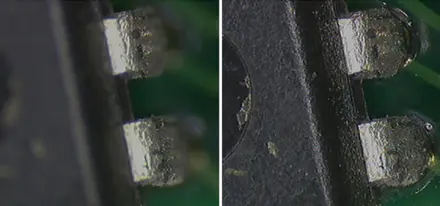
Live Tiling
Stitch together multiple fields of view as you manually navigate your specimen.
Combine with Live EDF to create a focused, tiled image.
No automated stage is required.
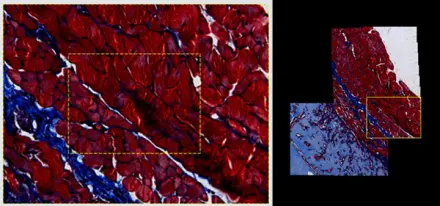
Live Measurements
Measure areas of objects or distances between objects on your live preview images.
No need to capture your image.
*Requires 2D Measurements Module
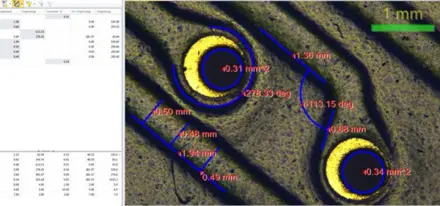
Live Comparison
Compare live images with previously captured images and analyze
their differences or tint and visualize the changes that have occurred over time.
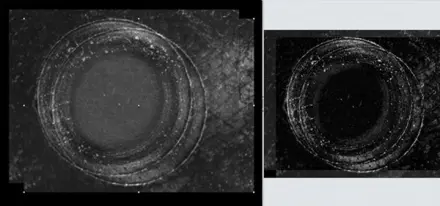
Live Grids
Use the Calibrated Grid overlay to ensure alignment while capturing or to quickly measure
sizes and gauge distances. Select from a range of patterns and colors to fit your needs.
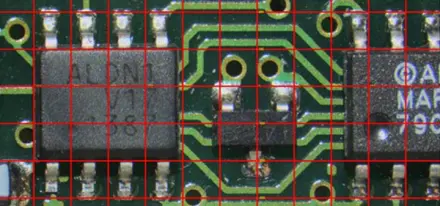
支援超過 150 款影像拍照設備
Support for Over 150 Capture Devices
Our partnership with leading camera and microscope manufacturers means the widest possible device support for the devices your lab already utilizes for image capture.






Image-Pro supports an ever-growing list of scientific cameras to ensure a superior capture experience. Browse the extensive database of supported devices.
即時影像擷取和高動態範圍成像
Instant Capture & HDR
Instant Capture
Instantly capture images and much more while live preview is running.
Other capture programs pause the live preview, leading to potential data loss,
but Image-Pro’s Instant Acquisition technology ensures you reliably capture important events.
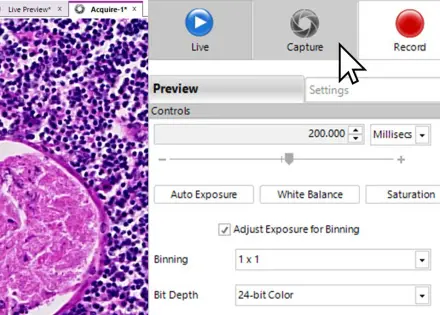
HDR Capture
Capture a sequence of images at different exposures, with variable options, and combine them into a single High Dynamic Range image. The resulting image is a compilation of image data using the widest possible range of dark to light pixels. No more black or saturated pixels.
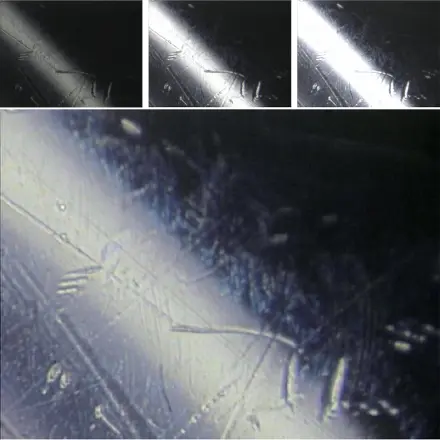
錄製時間間隔影片活動
Record Time-Lapse Events
可錄製短暫事件或長時間實驗,提供重覆播放縮時影片並顯示資訊時間戳記和覆蓋範圍,輕鬆將影片另儲存為 .AVI、.TIF 或 .WMV 影片檔案格式
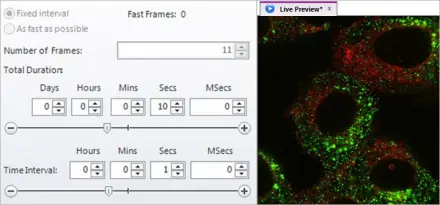
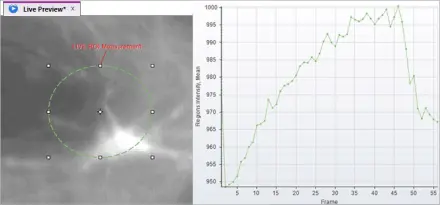
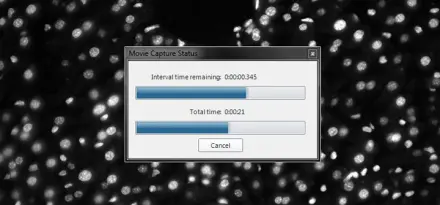
將您的手動顯微鏡升級成俱備擷取多通道螢光影像的能力
Supercharge Your Manual Microscope to Capture Multi-Channel Fluorescent Images
立即改造現有顯微鏡的影像擷取功能,升級支援多通道影像拍照(Multi-Channel Capture)和即時反捲積(Real-Time Deconvolution)的強大能力。
選配模組
Multi-Channel Capture
Whether in MANUAL or AUTO Mode, this extension to the 2D Capture Module will expand any microscope and make it capable of capturing multiple channels into an image set. Whether capturing single snaps or movies, simply set up your channels, start the capture, and Image-Pro will prompt you to change the filter or light source when needed. Finish the session and your set is combined, color-tinted, and ready to view or measure. A simple, yet powerful way to capture.
Manual Mode
Define your channels and control the lighting by hand with guided prompts.
Capture multiple Brightfield modalities in one set or manually control a fluorescent light source.
Auto Mode
Connect a supported Light Source (such as the CoolLED pE-300) and retrofit/upgrade your existing microscope to automatically capture fluorescent images.
See how we provide end-to-end solutions for Life Sciences.
選配模組
Real-Time Deconvolution
The optional Real-Time Deconvolution extension leverages industry-leading AutoQuant technology to cost-effectively “upgrade” your existing widefield microscope to obtain images almost as clear as those from more expensive confocal microscopes. Elevate your capture system to now deliver crisp, high fidelity, fluorescent images during preview and capture.
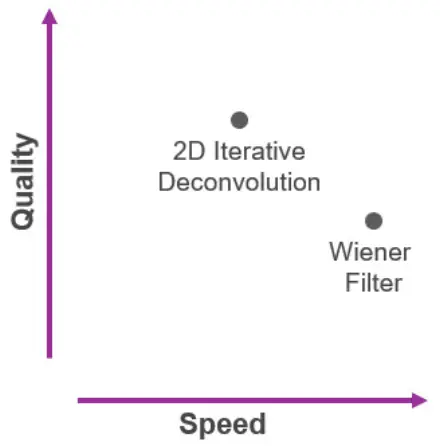
Two algorithm options give you the control between speed and quality: 2D Iterative Deconvolution for higher quality, and Wiener Filter for higher speed.
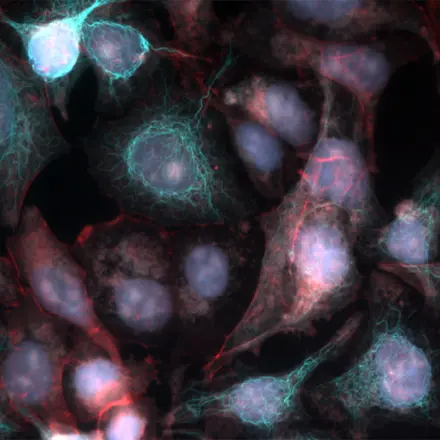
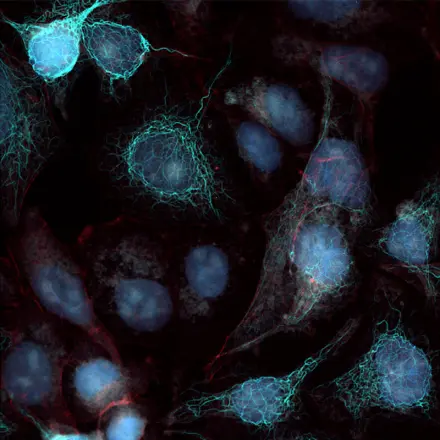
除了基本影像拍照功能,更多進階拍照設定功能
All the Basics and More
自動曝光(Auto Exposure,)、自動白平衡(Auto White Balance)和飽和度警告(Saturation Warning)(高和低)是 Image-Pro 支援所有相容拍照裝置的標準功能。
在可能的情況下,也會啟用 Binning 和 Bit Depth 選項,甚至可以根據 Binning 設定選擇自動調整曝光時間。
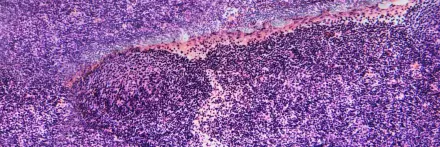
自訂拍照預設參數
Custom Presets
Save all the capture settings associated with an individual experiment or protocol and recall it later. Share the settings file among users and computers. Quickly access your preset from a convenient menu in the capture ribbon.
鎖定/解鎖影像預覽和擷取條件
Lock/Unlock Preview & Acquire
For experiments requiring lower exposure times and higher gain during preview and longer exposure times and lower gain during acquisition, Image-Pro is prepared. Simply click the lock/unlock icon next to a control to enable this function.
強化選項
Enhancement Options
White balance, Gain, Offset, and Gamma settings all control the camera directly from inside Image-Pro. By developing native support for a device, all commands and controls can also be controlled by macros or Apps.
可用性設定
Usability Settings
Apply custom date and timestamps on Live and captured images for quality documentation. Set up a unique naming scheme for your images before capturing them to save time on the back end of acquisition.




