AutoQuant Deconvolution反捲積影像處理 選配模組
Industry-leading Image Restoration
| 基本功能 | 2D 影像擷取 | 2D 影像量測 | 2D 自動影像分析 | 3D 視覺化影像分析 | AutoQuant Deconvolution | Analysis Protocols | AI Deep Learning |

業界領先的影像復原軟體工具
Industry-leading Image Restoration
瞬間獲得清晰的影像
Clear Images In An Instant
原有AutoQuant最佳的獨立軟體功能已全面升級並經過實驗室測試,預設採用 GPU 加速(GPU-Accelerated)來簡化為單一直觀的對話方塊(Intuitive Dialog),可隨時融入您的影像工作流程。
AutoQuant Deconvolution(反捲積)模組僅需很短的時間即可提供可重複的高品質影像結果。復原(Restore)影像的保真度(Fidelity)和強化影像品質,反轉影像在拍照過程中引發影像失真(Distortion)扭曲問題。
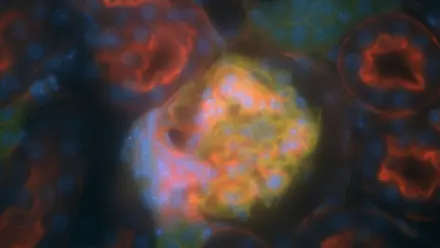
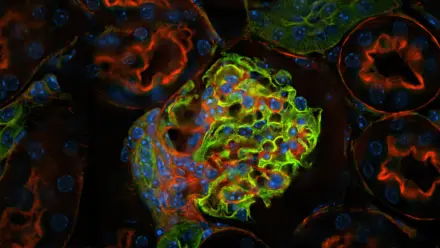
為什麼要對螢光影像進行反捲積呢?
Why Deconvolve Fluorescent Images?
Convolution + Noise = a ‘Blurry’ image
AutoQuant Deconvolution (反捲積)極大地提高了影像解析度(Image Resolution)和對比度(Image Contrast),從而增強了視覺化效果也提昇影像量測品質,同時讓影像分析結果更趨於正確,所以我們需要處理卷積(Convolution)和雜訊(Noise)的問題,讓影像從模糊(Blurry)變得清晰。
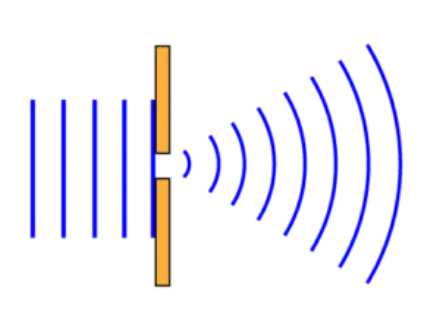
影像卷積
Convolution
當光波(Light Waves)遇到物體(例如感興趣的樣本、鏡頭甚至空氣分子)時,它們會散射(Scatter)和彎曲(Bend)。在光學系統(例如顯微鏡)中,這種對光波的影響稱為點擴散函數(Point-Spread Function, PSF),點擴散函數(Point-Spread Function, PSF)適用於通過光學系統的每個光點,這個過程稱為卷積(Convolution)。
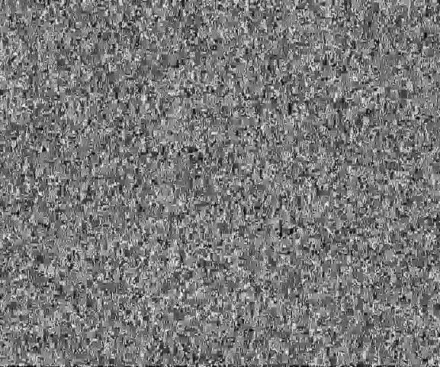
影像雜訊
Noise
數位影像(Digital Images)不可避免地會受到一定雜訊(Noise)的影響,這些雜訊(Noise)是由環境因素以及數位相機硬體中的材料和電子設備共同引入的。訊號相關雜訊(Signal-Dependent Noise)可以用泊松分佈(Poisson Distribution,又名卜瓦松分配)來表徵,而影像系統(Imaging System)產生的雜訊(Noise)通常遵循高斯分佈(Gaussian Distribution)。
Before & After Gallery
Show Sliders Like Before & After Module (共計8組對照結果)
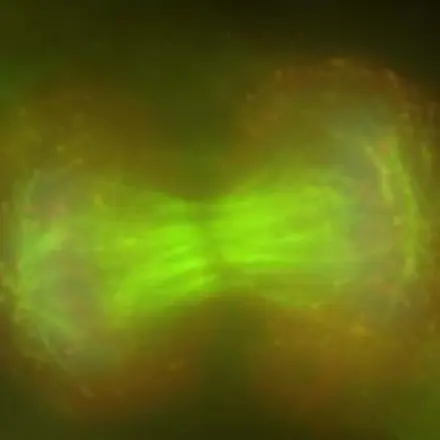
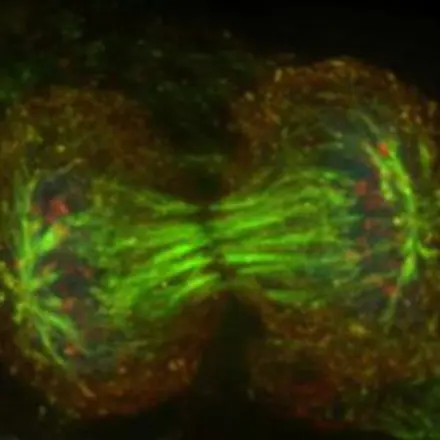
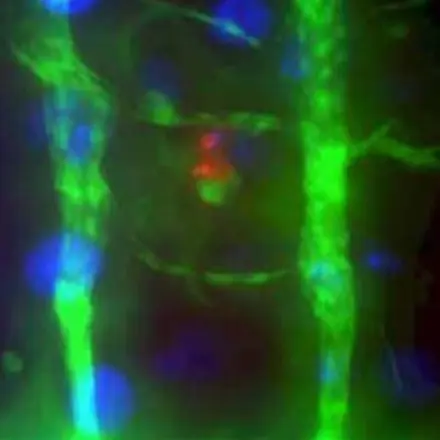
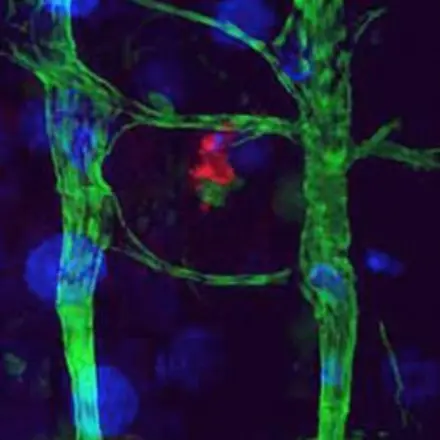
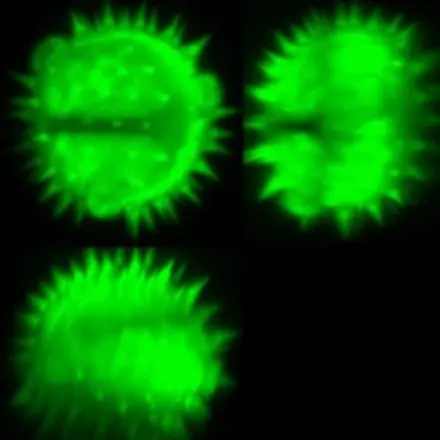
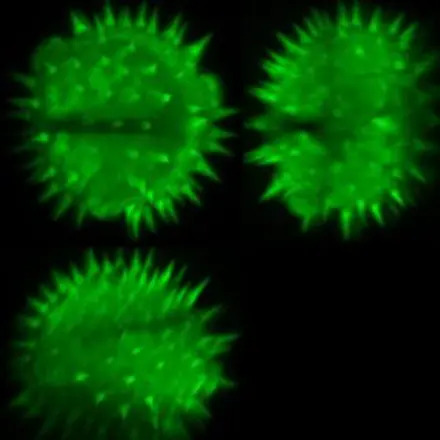
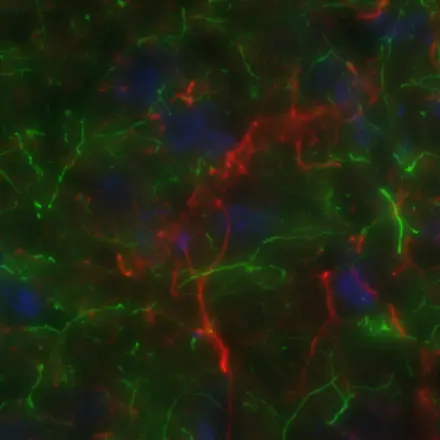
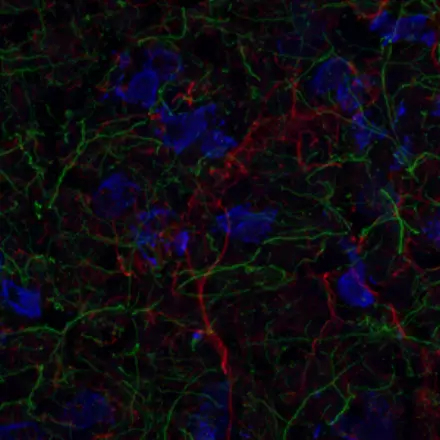
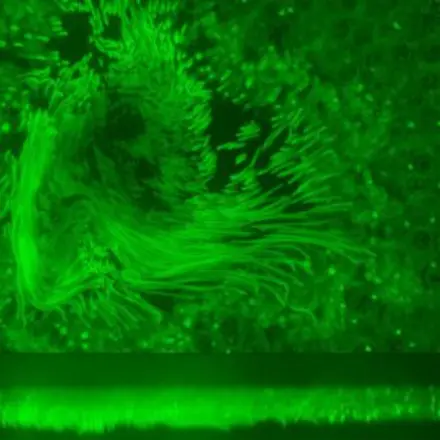
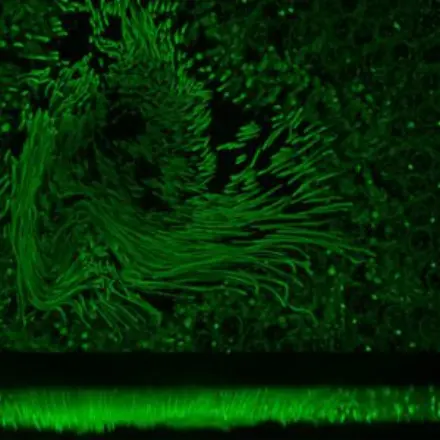
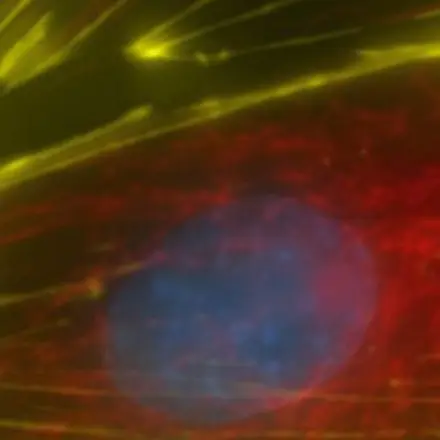
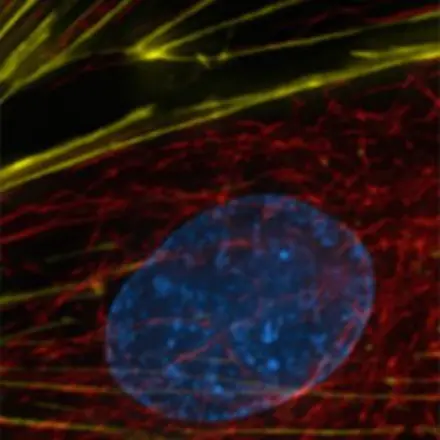
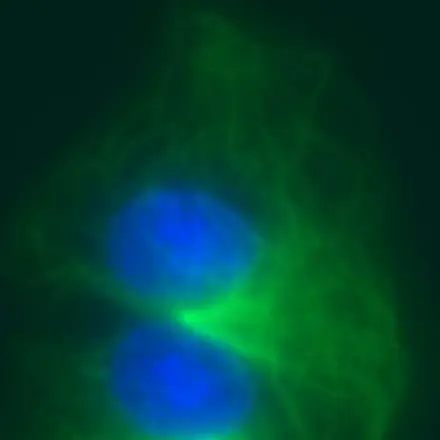
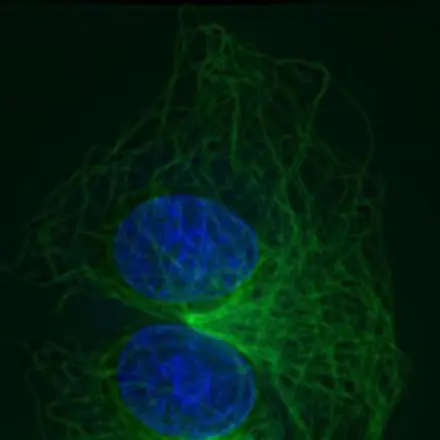
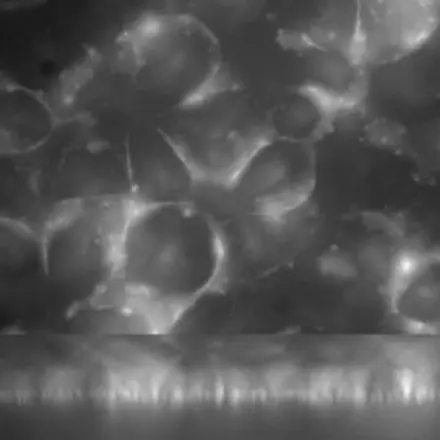
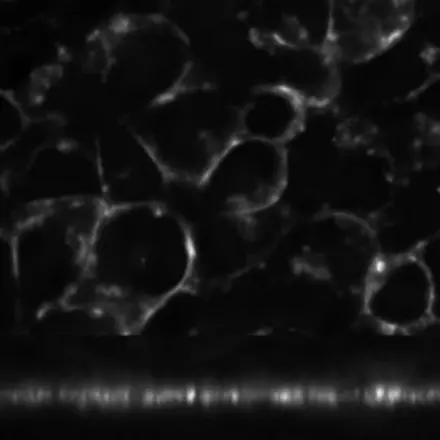
直觀的引導流程
Intuitive Guided Process
AutoQuant 仍然是業界最直觀的反捲積軟體(Deconvolution Software),它採用簡單而優雅的工作流程來指導使用者完成必要的步驟,以實現可重複的影像復原(Image Restoration)。
01
Confirm Image Metadata
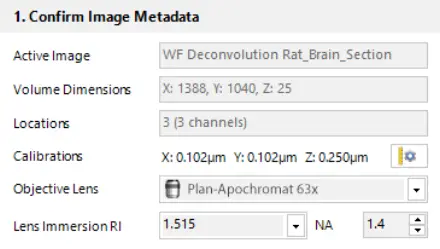
02
Confirm Channel Metadata
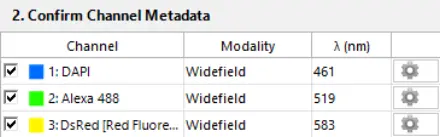
03
Choose Starting PSF
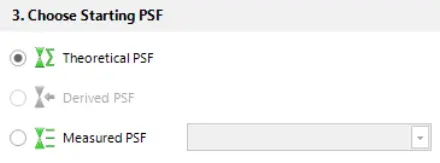
04
Choose Deconvolution Settings
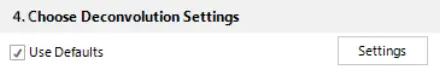
Deconvolve!
適用於一般顯微鏡模式的點擴散函數模型
Straightforward Point-Spread Function (PSF) Models for Common Microscopy Modalities
透過收集次級分辨率(Sub-Resolution)的微珠(Bead)圖像,以實驗方式測量點擴散函數(Point-Spread Function, PSF),當微珠(Bead)是很小的一個點,微珠(Bead)的圖像就代表了顯微鏡的點擴散函數(Point-Spread Function, PSF),並且會顯示為一個模糊的光點。
優點
Advantages
- 節省收集精確微珠(Bead)影像的時間
- 不受收集條件變化的影響
缺點
Disadvantages
- 僅限於軟體支援的模式
- 不如正確收集的微珠(Bead)影像準確
透過使用光學參數(Optical Parameters),例如顯微鏡模態(Microscope Modality)、X、Y 和 Z 間距、物鏡數值孔徑(Numerical Aperture)和介質的折射率(Refractive Index of The Medium)等來收集 Measured PSF,以產生準確的理論模型(Theoretical Model),從而節省時間和精力。
優點
Advantages
- 提供非常準確的 PSF 表示法
- 包含並校正影像系統中的像差(Aberrations)
- 可以與理論模型不可用的模式一起使用
缺點
Disadvantages
- 節省收集精確微珠影像的時間
- 不受收集條件變化的影響
根據載入的影像資料進行自動校正(Auto-Correction)後產生初始 PSF 估計值。此方法只需要圖像本身作為輸入的來源。
優點
Advantages
- 不需要微珠影像或光學參數
- 允許對任何模態進行反捲積
缺點
Disadvantages
- 僅適用於單一平面(2D)影像/影像集合
- 需要更多迭代(Iterations)並且容易受到過度處理(Over-Processing)的影響
- Widefield EPI Fluorescence
- STED New
- Spinning Disk Confocal
- Two Photon (Multi-Photon)
- Confocal EPI Fluorescence
- Other
反捲積循環
The Deconvolution Cycle
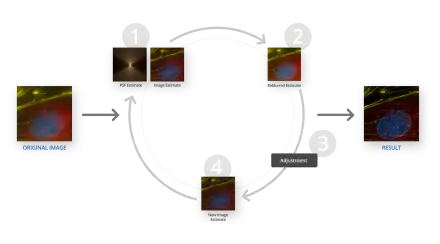
經過時間考驗,仍然值得信賴
Time tested and still trustworthy
While integrating the time-tested deconvolution algorithm in the new Image-Pro module, we conducted a series of laboratory tests to ensure the new integration is still trustworthy and that it still delivers reliable, repeatable results, even within a new platform. The whitepaper below details the results and conclusions of those tests.
In short, all of our new tests yielded reassuring outcomes. The AutoQuant Fixed PSF and Adaptive PSF algorithms continue to deliver consistent improvement and reliable data in all cases, especially for 3D data where we observed nearly identical improvement. Indeed, none of our tests showed a significant difference in results. Therefore, the new module has been streamlined to focus on the Fixed PSF algorithm alone for 3D images, making setup faster and generating the same quality data as previous AutoQuant versions.
利用內建 GPU 加速影像反捲積的計算
Deconvolve Images Faster with Built-in GPU Acceleration
For computationally-intensive applications like deconvolution, being able to process thousands of mathematical calculations at once is preferable to processing a few at a time. In short, you have more bandwidth available when you utilize the GPU rather than the CPU allowing for faster processing of the image.
| Image-Size |
|---|
- GPU Accelerated
- CPU Only
CPU與GPU協作
The CPU-GPU Collaboration
Certain portions of the deconvolution process still occur on the CPU, notably the initial setup. Once this is complete, AutoQuant accesses the many GPU processor cores that carry out the actual iterative deconvolution. The final results are then transferred back to the CPU and saved.
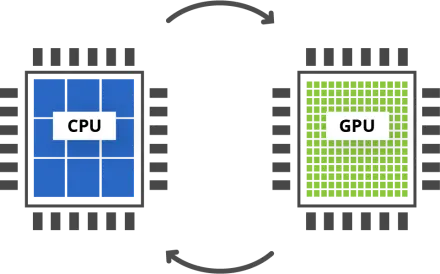
批次處理
Batch Processing
Use Image-Pro’s native Batch Processing to select a folder of similar images to be deconvolved.
- Save valuable time. Set up the batch and walk away.
- Deconvolve groups of images from the same experiment without the need to write custom macros.
- Choose either a fixed or adaptive PSF and apply it to the whole batch.
- Automatically save deconvolved datasets for review and analysis.
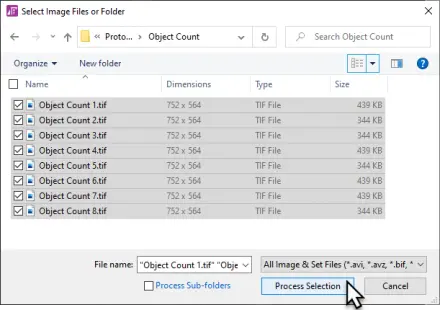
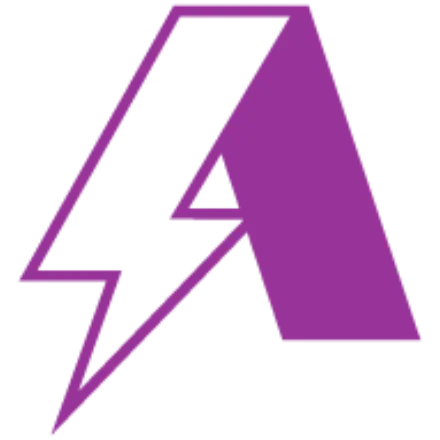

Use it alone or combine it with Image-Pro modules for an even more powerful solution.
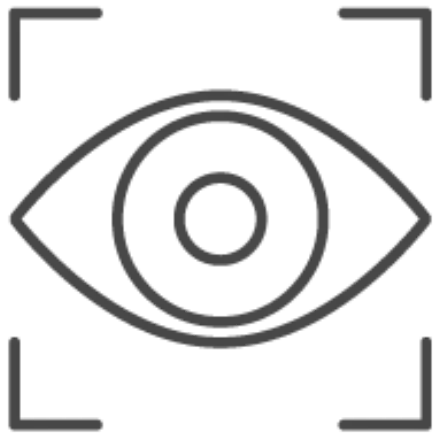
3D Viewer
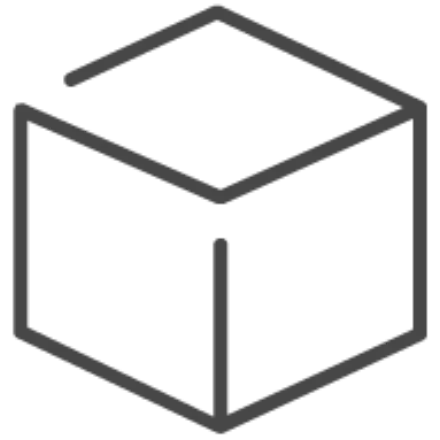
3D Analysis
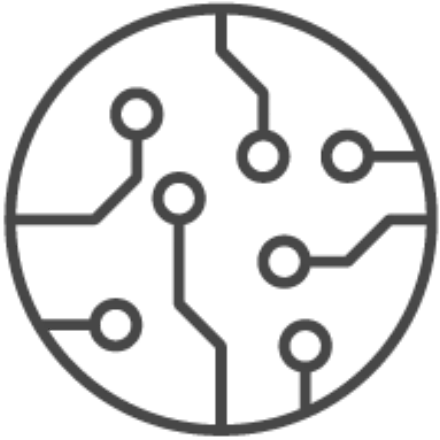
2D Automated Analysis
新版模組與舊版獨立軟體功能比較
How does the new Module stack up against the older Standalone software?
| Standalone | New Module | |
|---|---|---|
| Macro language | ✔ | |
| OME file and metadata support | ✔ | |
| Theoretical PSF for STED Modality | ✔ | |
| 3D Movie Maker | ✔* | |
| 3D Viewer | ✔ | ✔* |
| Image Adjustments and Correction | ✔ | ✔ |
| Image Import and Set Builder | ✔ | ✔ |
| Spherical Aberration Correction | ✔ | ✔* |
| Batch Processing | ✔ | ✔ |
| GPU Acceleration | ✔* | ✔ |
| Inverse Filter | ✔ | |
| No/Nearest Neighbors Algorithm | ✔ | |
| DIC Restoration | ✔ |
* = Optional




